How to enable or disable the dash cam’s voice alertsUpdated 6 months ago
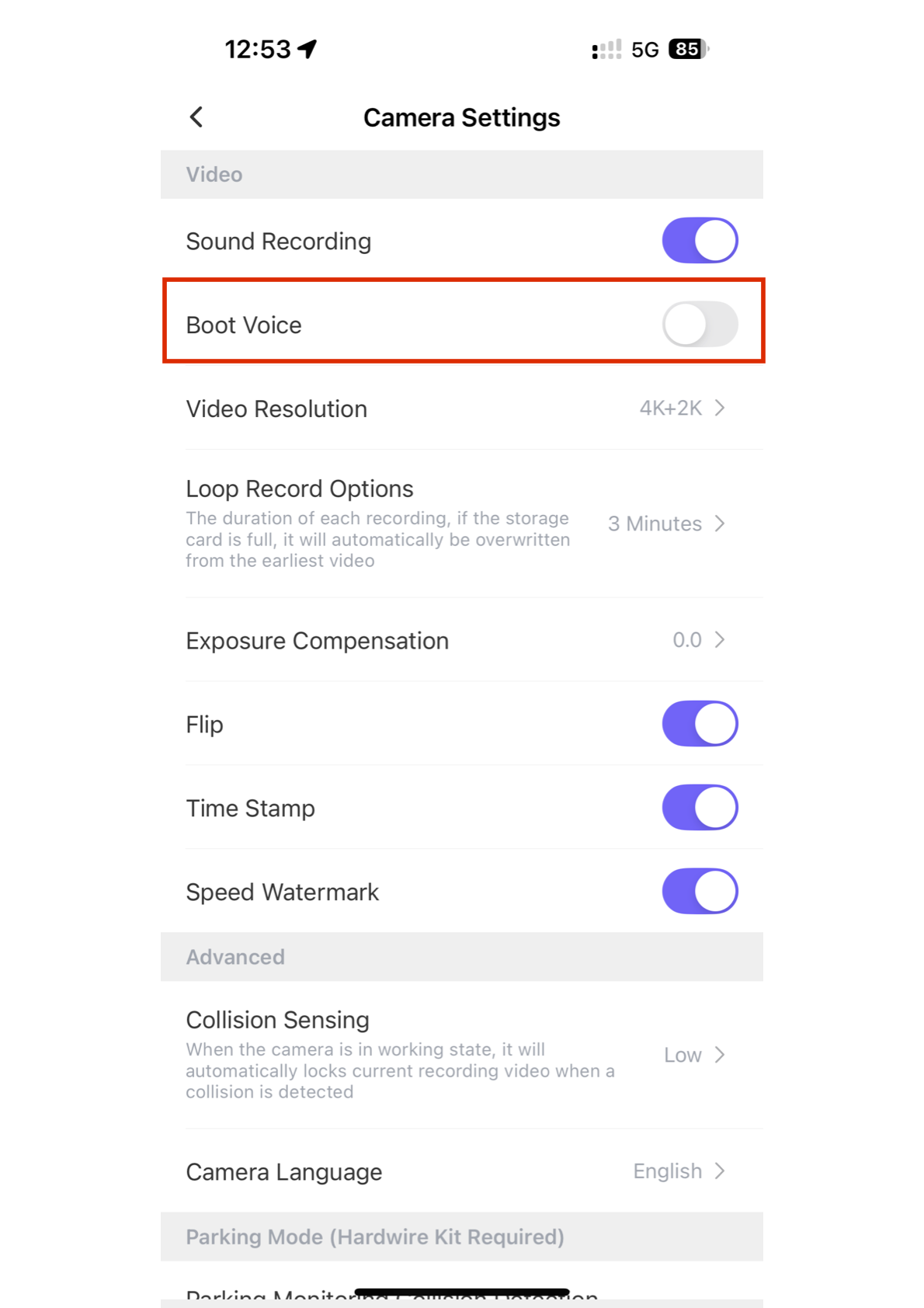 Screenshot showing the Boot Voice setting in the Viidure app
Screenshot showing the Boot Voice setting in the Viidure app
- Open the Viidure app and connect to your camera.
- Go to Camera Settings.
- Scroll down to Boot Voice.
- Toggle the setting to On or Off to enable or disable the audible alerts.
🔊 Note: The voice alert indicates when the dash cam starts or stops recording, notifying you that it's actively recording footage.