How to turn on parking monitoring?Updated 6 months ago
To turn on parking monitoring, follow these steps:
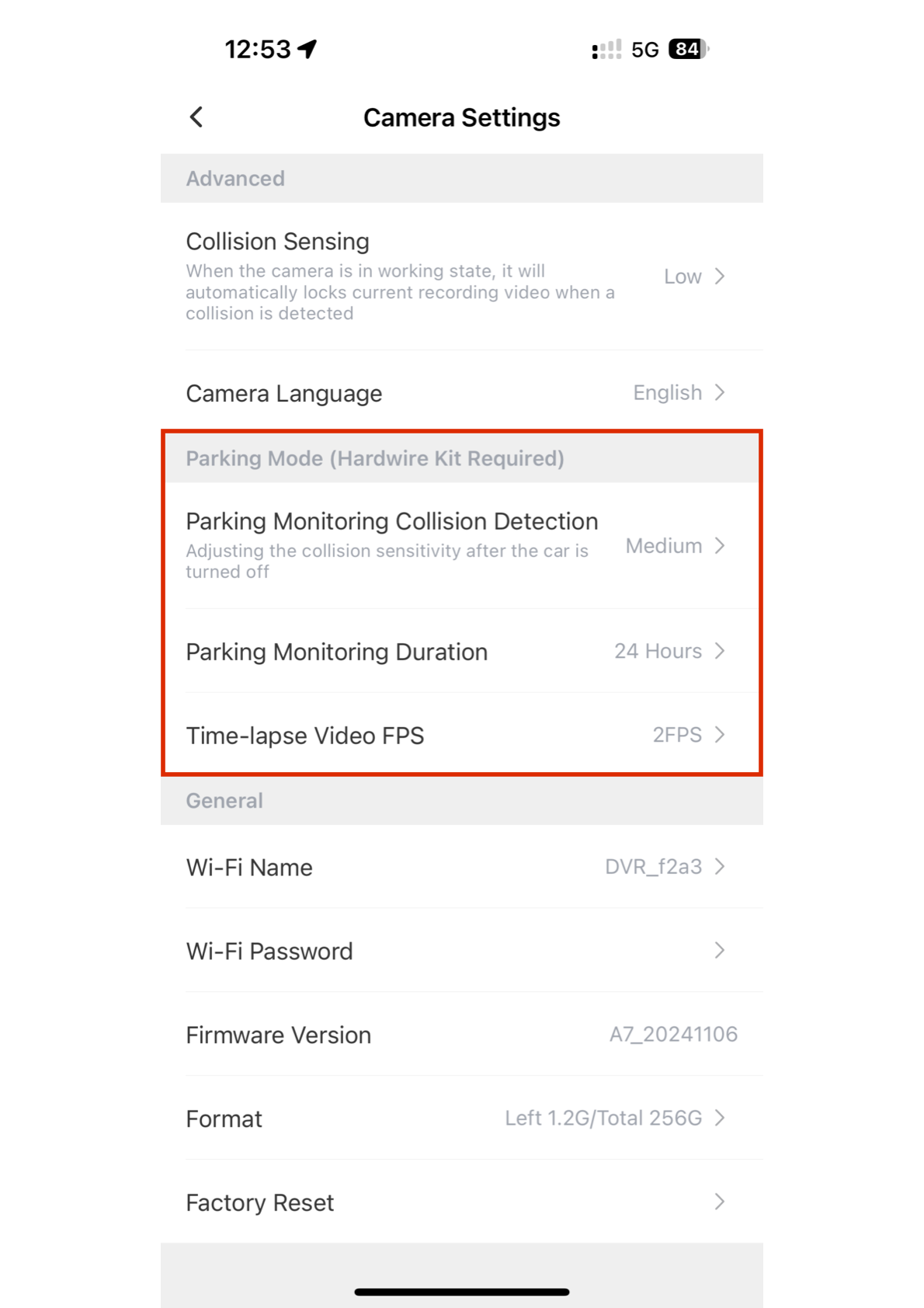 Screenshot of Parking Mode settings in the Viidure app
Screenshot of Parking Mode settings in the Viidure app
- Connect to the camera in the Viidure app.
- Go to Camera Settings.
- Scroll down to Parking Mode.
- Set Time-lapse Video FPS to 2 and Parking Monitoring Duration to 24H.
🔔 Important: Parking monitoring requires the dash cam to be powered using the hardwire kit.