How to turn sound recording on or off?Updated 6 months ago
To enable or disable sound recording:
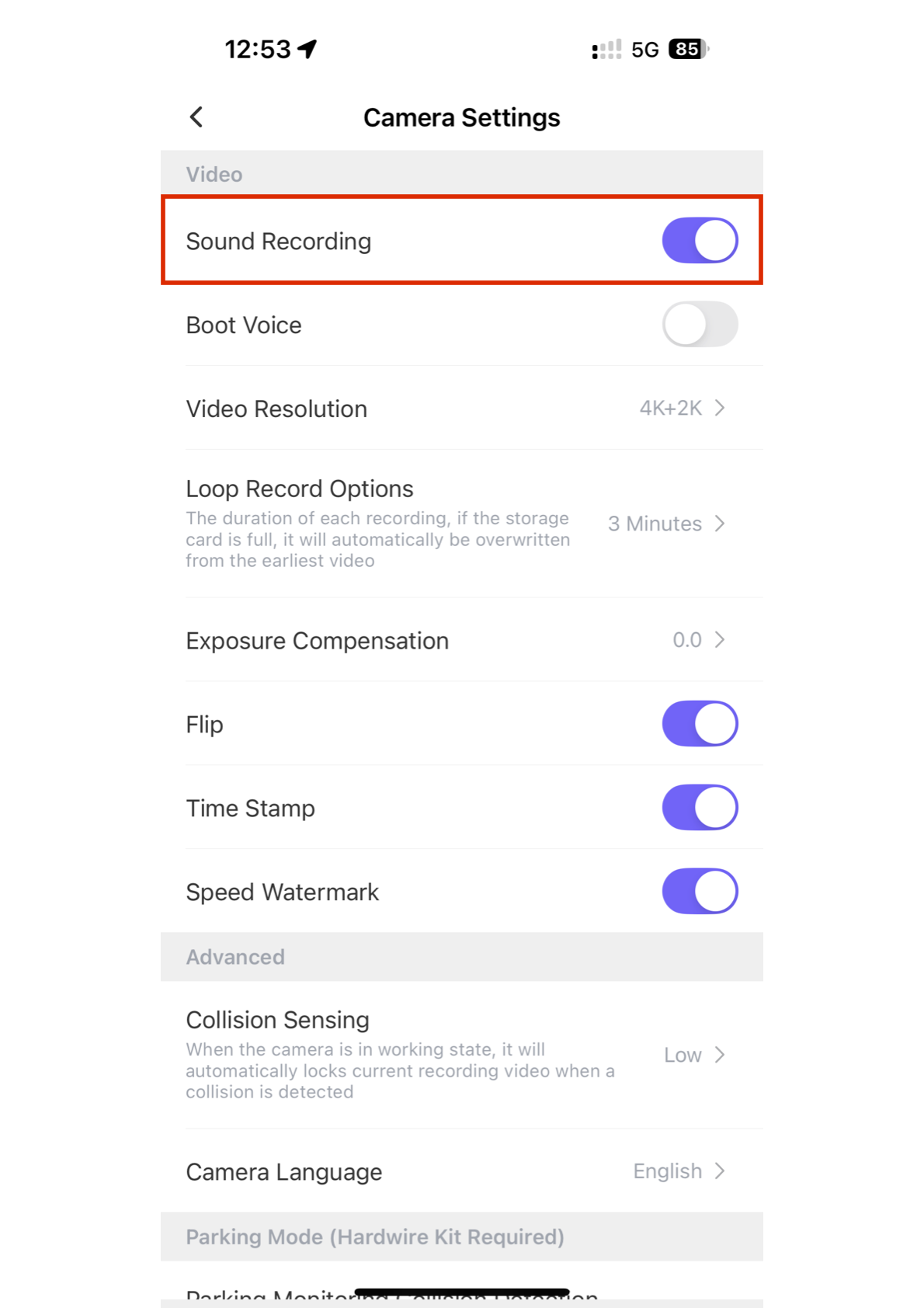 Screenshot showing Sound Recording settings in the Viidure app
Screenshot showing Sound Recording settings in the Viidure app
- Open the Viidure app and connect to your camera.
- Go to Camera Settings.
- Scroll down to Sound Recording.
- Toggle Sound Recording on or off based on your preference.
🎙️ Note: Sound recording allows you to hear audio from within the cabin while driving.